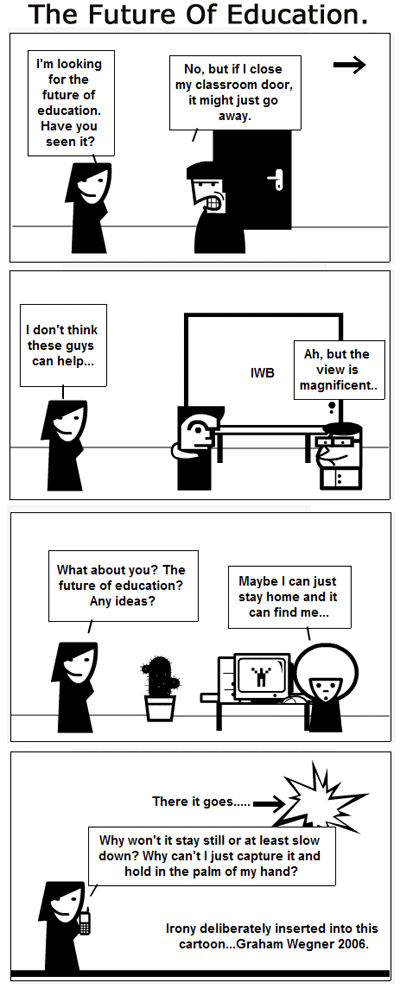
http://gwegner.edublogs.org/


Illustration by Tom Bloom
He rocks in the treetops all the day long
tweet-tweet-tweet
Hoppin' and a-boppin' and
a-singing this song
Every little bird, every little bee
Loves to hear
the robin go
I was grateful for Joanne's reminders that if we didn't actually use Twitter, we would not get a very good mark. It has now been many weeks and 10 tweets later, and I am slowly getting the hang of it. I still only like to tweet when I have something "uber" intelligent to say so I don't post very often. :) I get what Mack D. Male says on his post: "...you can’t really explain Twitter. It’s one of those things that you have to experience before you get it." I remember this same conversation in our class about how I really didn't know what to do now that I was a member of Twitter. It is only after many weeks that I am slowly beginning to understand its purpose. I know Joanne, you have pushed us to use Twitter and to not leave it to the last minute and I now understand why. This same idea is once again expressed on the pdf Twitter for Beginners. On page 8 the comment "To learn about Twitter, you have to use Twitter." is so true. As you first take your baby twitter steps, you certainly question what all the hype is about? You don't understand the social niceties - when and where to jump in. I found it was like coming in in the middle of a conversation and no one being polite enough to include you so you had to just be pushy and say your piece. It was all very complicated. And so at first it was just easier to not participate.
However, slowly, with some more pushing from Joanne, I tested the waters. It wasn't too bad - but it does take a while to figure out that most people do not answer questions or give responses. Basically you are adding to the dialogue, giving out information, but it is not really a conversation. It's like a conference, we are all there for the same reason (mostly) and everyone has some information to share. You share it, put it out there, and what someone does with it is up to them. And that is the end of the conversation - mostly. Or at least that's how I see it. I did post a question, asking for links to websites for making an online photo album but I received no responses. Or if I did, I don't know how to retrieve them.
There were lots of helpful hints on websites to help you become a "twitterer". Mack Male, on his website shares his ideas on how to get started with Twitter:
-pick a good user name
-keep your tweets public.
-enter your website URL if you have one (I haven't done this as I am not confident enough to want to share my blog with others)
-make your tweets interesting. Now that just makes me want to start sending out tweets right away. (As I inwardly groan.) Whose to say what is interesting!
Personal Use
How would I use Twitter personally?
You can tweet about any topic:
-the score of a hockey game
-where you are having lunch
-a major crisis in your community or the world at large
-an interesting website on a personal topic such as books, quilting, swimming, etc.
-a community event
One of the things I have noticed when searching a general topic is how frequently people use foul language. The "f" word gets thrown around a lot and I was a surprised with this. I certainly don't see it in the professional tweets I follow but in other areas I do. This would be a worthwhile discussion with my students if they were to use Twitter. One of my grade sevens mentioned that she uses Twitter and this would be a good opportunity to open discussion on what one might say on Twitter.
Professional Use
Presently I follow people who interest me professionally such as people interested in technology in an educational setting or other teachers or teacher-librarians. I can see how the more you use Twitter, the more people you may find to follow. As I am a new cell phone user I haven't tried to use Twitter on my phone, only the computer which can be cumbersome. Having access through a Blackberry or iPhone would probably make it easier to access.
I haven't used Tweetdeck or any other tool that would collect my tweets for me but I would like to give this a try. Each time I download something, our computer runs a little less successfully so I thought I had best wait.
I don't really think I would use Twitter within my staff. I mention Twitter around my staffroom table and I get a blank stare. Perhaps sharing links with our technology support teacher in this manner might be viable. I certainly do not see using it with students. "Recently, many libraries across the nation(USA) have begun adopting Twitter as a means to keep on the cutting edge of new technology as well as keep patrons informed and interested in library services." (College at Home, 2010) The fact that you have access to so many people instantaneously is magic.
Twittering Successfully
I think there are some key ideas if you are to twitter successfully. First you need to have something to say that interests others. Whether this be websites, new ideas from a recent conference, there needs to be a point to your babble. Does anyone really care that you just did the laundry? Here are some suggestions from Brad Hughes, a school superintendent:
-Beat the 140 character limit by linking to a web page with more information.
-Add your Twitter address to your e-mail signature and school district letterhead.
-Limit the personal stuff unless you know followers care where you go or who you meet.
-Do it daily. People value online resources they care about and that are regularly updated.
-When news media outlets print or air a positive story about your district, tweet it, with a link to the story.
Personal Learning
How do I feel about Twitter after giving it a try these past few months? I am feeling more confident in understanding its purpose and am less hesitant to post my own thoughts and ideas. Twitter for me will be more of a place to gain knowledge and when the right moment comes along, I will also share knowledge.
In her article Library 2.0: Enter the Teacher Librarian Enthusiast, Wanchek quotes Joyce Valenza: "If school librarians are information specialists then they have to be users and producers of information in our time." I may not be a tweeter "extraordinaire", but as a teacher and teacher-librarian in the 21st century, I must be aware and cognizant of web 2.0 tools and the impact they can have on our students and on our own personal learning. I must be willing to at least give it a try before I say yeah or nay. For now, I will continue to use Twitter and the content it offers. That is its real value.
Sources
Bloom, T. Illustration. Retrieved from http://www.schoollibraryjournal.com/article/CA6573999.html?industryid=47079&q=twitter
College at Home. (2010). Twitter for librarians: the ultimate guide. Retrieved from http://www.collegeathome.com/blog/2008/05/27/twitter-for-librarians-the-ultimate-guide/
Hughes, B.. (2010, April). Twittering in the Hands of School Leaders. School Administrator, 67(4), 8. Retrieved from ProQuest Education Journals.
Kroski, E. (2008). All a twitter: want to try microblogging?. School Library Journal. Retrieved from http://www.schoollibraryjournal.com/article/CA6573999.html?industryid=47079&q=twitter
Social networking sites - what's to this? This week's topic has been a uphill battle. I think the part I am struggling with the most is the fact that we are focusing on more than one site and most of them I know little about. I have never signed up for a single social site before and really wasn't all that keen to do so for this course. Despite these feelings, I am now a member of Facebook (and somewhat active) and Teacher LibrarianNing. I haven't used the Ning much but can see it having more value after I am no longer taking courses and part of a regular teacher-librarian community.
As my 8 year old becomes closer to 12 & 13, I need as a parent to be well informed and understand the workings of these social networks. I want to know what my child is up to, who she is talking to and what she is saying. As a teacher-librarian I need to be aware of the web 2.0 tools our students are using and how they are being used. It is our responsibility as parents and teachers to teach our children the rules of the road, no matter what type of road that might be and to do that we need to be active participants in these communities.
To begin my learning I headed to the trailfire to read through the sites listed. Through the readings, many social networking sites were mentioned. I will discuss some of those listed below.
Facebook
Nings
Second Life
MySpace
LinkedIn
When it comes to learning anything new, especially when it comes to technology, I have learned that the best place to start is by checking out the Common Craft website. This time it is Social Networking in Plain English. This video gives an overview of the purpose of social networking sites, rather than explains any specific site in detail. I liked that.
Facebook
I became a member of Facebook when it became compulsory for this course. I would describe myself as a reluctant user but am becoming more comfortable in this space. I see the social side and can understand why so many people enjoy using it. With our very busy lives we often don't have time to converse with our peer group and this environment allows us this opportunity on our time. So once the kids are in bed and the house is quiet, we can sneak away and see what our "friends" have been up to.
Personal Uses
There are many personal uses for Facebook. I enjoy being able to post a website or video when you come across something cool. I think this may be a more appropriate place then sending out an email. Facebook allows you to socialize with people you may never have had the opportunity in your regular day to day life. It allows you to keep in contact with people you may not see on a regular basis. It allows you to find old school friends and reunite friendships. As explained in Social Networking in Plain English, Facebook gives you access to people that you don't really know, but are friends of friends and you are a bit more familiar with them. There are still parts of Facebook that I dont' get. There is a colleague at work that only speaks to you if you speak first, otherwise she would never talk to you. And yet she was one of the first people to ask to be my friend. I don't get that. If you won't talk to me at work, why would you want to talk to me on Facebook. I've been told I am missing the point. Am I?
It must be noted that as a teacher, we have been advised to a) either not have a Facebook account or b) be careful when posting to our Facebook site. As professional people in the community, how we are perceived is important and we could place ourselves or our jobs in jeopardy. This issue was the focus in Folger et al. paper on Moral Spaces in MySpace: Preservice Teachers' Perspectives about Ethical Issues in Social Networking. Journal of Research on Technology in Education. This is uncharted territory and working with preservice teachers to make them aware of potential hazards when posting on Facebook or MySpace is a good place to start.
Professional Uses
Attempts have been made to use Facebook in a professional manner. I can't see using it in an elementary school - not that our district would ever unblock it. When we first started using Facebook and Twitter for this course, a discussion ensued. Our professor, Joanne de Groot said that she uses Twitter for mostly following her professional interests and Facebook is for her personal life. This separation makes sense. I have no interest in using Facebook for school. The overwhelming diaglogue on Doug Johnson's Blue Skunk Blog is that Facebook is more for personal use and not for interactions between students and teachers. Once relationships between students and teachers occur, one must be very careful that the professional line does not get crossed.
Now on all social networking sites, like all social activities, there are etiquette rules to follow. The video Facebook Manners and You goes over some general behaviours that we should shy away from when using Facebook. This was excellent and so funny that I had to post it on my Facebook page.
Although I would not recommend Facebook in a school setting, here is one example from Doug Johnson's Blue Skunk Blog that I did find interesting.
"We are very focused here on Inquiry Based Learning programs and one of the components, alternative products and audiences. I would like to suggest that your principals hear a bit about how Facebook might be (and has been) used as a student product. For example, in a group of students each one creates a Facebook page for one of these folks: Abe Lincoln, Salmon Chase, Edward Bates, William Seward etc. Then they go in and create a Facebook Group. - explaining how these folks worked together. What were the controversies, decisions etc? Great way of demonstrating that they not only understand the history here but also the concept of leading and making decisions by listening to all sides and points of view... Projects like this require lots of research, knowledge and understanding. Facebook is a great way to demonstrate learning in the area of biography, history etc. One thought... Positive demonstration of kids using social networking for learning." (Fox, 2008)
Ning
The next social networking site I checked out was a Ning. "Ning is just another social network, like Facebook, MySpace, or LinkedIn. What makes it different is the ability to customize the features to meet the needs of a specific group of people." (NCTE inbox, 2008) After looking at the two suggested (Classroom 2.0 and Teacher LibrarinanNing) I decided to join the Teacher LibrarianNing. I very quickly realized that here is a world that I could be comfortable in. I continue to be reticent when it comes to being fully immersed but I am slowly putting myself out there and can easily see myself being actively involved in this network in the future - especially once I have completed my degree and do not have the constant contact with other teacher-librarians as I do now. This would allow me to discuss issues with others in my field. One teacher was looking for books to be added to her summer reading list for students and I added a couple of Canadian authors like Kenneth Opel and Deborah Ellis. Here is an arena that I feel I have something to offer.
A Ning may have more uses in a school setting as it is described as a "walled garden" and allows for more privacy than Facebook allows. This might be a place to hold discussions with students. A Ning is more like a wiki, you can design one around any topic you like but you get to choose the settings.
Personal Use
design a ning on any topic
group together people interested in the same things
Professional Use (NCTE Inbox, 2008)
Set up discussion forums based on literature circles, peer writing groups, different class periods, and so forth.
Create groups based on student interests—book clubs, favorite genres, other content areas.
Upload alternative book reports created as podcasts, videos, or photos.
Ask students to write their reading logs or journals online, using their own personal blogs.
Post information for students and their families in a shared space.
Here is a short list of some Nings you might find useful:
Ning in Education
Teacher LibrarianNing
Classroom 2.0
Second Life
Okay, now this site pushes me past anything I am comfortable with. I did not like this site at all and was very uncomfortable here. Why would anyone want to spend hours living in a make believe world when one can hardly handle the daily struggles of real life! I'm sorry, but I wouldn't recommend this site personally or professionally. I think, for so many people this would be an unhealthy place to hang out. I see this site attracting people who are struggling in real life and need an escape and that is where I see the pitfalls. I can see the attraction - being able to pick your own persona, pretending to be anyone but yourself. Obviously I was very uncomfortable here and did not stay long.
That all being said, I read an interesting report by Stuart Laidlaw where a law and technology conference was being held on Second Life. This gives an interesting and useful perspective of how this tool may be used in a positive manner but this was neither for a personal or educational use.
Conclusion
"Social media scales things in new ways. Conversations that were intended for just a friend or two might spiral out of control and scale to the entire school or, if it is especially embarrassing, the whole world. Of course, just because something can scale doesn't mean that it will." (boyd, 2009) But as we know, when it comes to the web, anything is possible. Social networking sites look like they are here to stay and as educators we must be prepared to work with our students in educating and protecting them from others and themselves. We need to teach "students how to be responsible "digital citizens" online. At their most basic level, these sites can be launching points to discussions on Internet ethics." (Blanding, 2009)
Whether we choose to use these tools in our schools is up to us and the people we work with. But as ktenkely: @karlfisch says on Twitter," Isn't it all of our jobs as teachers/specialist in our fields to keep current? how else can we be effective as teachers?" Let's remember who we are and our role in society. We are not students' "friends", we are their teachers, mentors and leaders. We need to be skilled users of social networking tools if we are to be relevant to our students.
My learning for this week's topic was steep. I do believe that throughout this process I am not only learning about web 2.0 tools but I am learning about myself - my fears, my insecurities, my ablility to push myself past my comfort zone, even if they are only baby steps. I was not comfortable joining Facebook and am still not sure where that journey will end. I do enjoy checking in and seeing what everyone is up to. I enjoy reading your postings each day Joanne - it gives me a look at the other person you are besides the teacher.
I think if I spend enough time in the Teacher LibrarianNing that I would become very comfortable there. I sense people just like me, looking to converse with other teacher-librarians over a cup of coffee. I will need to make more effort to dialogue and reach out to the members of that group.
Sources
Blanding, M. (2009). Harvard Graduate School of Education. Retrieved from
http://www.gse.harvard.edu/blog/news_features_releases/2009/01/thanks-for-the-add-now-help-me-with-my-homework.html
boyd, d. (2009). Social media is here to stay...now what?. Retrieved from http://www.danah.org/papers/talks/MSRTechFest2009.html
Common Craft. (2010). Social networking in plain english. Retrieved from http://www.commoncraft.com/video-social-networking
Facebook. (2010). Retrieved from http://www.facebook.com
Fisch, K. (2010). Twitter. Retrieved from http://twitter.com/karlfisch
Foulger, T., Ewbank, A., Kay, A., Popp, S., & Carter, H.. (2009). Moral Spaces in MySpace: Preservice Teachers' Perspectives about Ethical Issues in Social Networking. Journal of Research on Technology in Education, 42(1), 1-28. Retrieved from ProQuest Education Journals.
Fox, L. (2008). The blue skunk blog. Retrieved from http://doug-johnson.squarespace.com/blue-skunk-blog/2008/10/7/facebook-an-educational-resource.html
Johnson, D. (2009). The blue skunk blog. Retrieved from
http://doug-johnson.squarespace.com/blue-skunk-blog/2009/3/16/more-on-friending-students.html
NCTE Inbox. (2008). Social networking: the ning's the thing. Retrieved from http://ncteinbox.blogspot.com/2008/09/social-networking-ning-thing.html
Second Life. (2010). Retrieved from http://secondlife.com/?v=1.1
Stuart Laidlaw. (2010, March 16). Avatars to debate autonomy Virtual conference is a first for Canada with loss of privacy issues to be explored. Toronto Star,1. Retrieved from Proquest Education Journals.
Teacher LibrarianNing. (2010). Retrieved from http://teacherlibrarian.ning.com/
Professional Uses
Personal Uses
Animoto. (2010). Animoto. Retrieved from http://animoto.com/
Common Craft. (2010). Social media in plain english. Retrieved from http://www.commoncraft.com/socialmedia
Courtney, N. (Ed.). (2007). Library 2.0 and beyond: innovative technologies and tomorrow's user. Libraries Unlimited: Westport, CT.
Davies, J. & Merchant, G. (2009). Web 2.0 for schools: learning and social participation. Peter Lang Publishing: New York.
Ferriter, B. (2009). Using voicethread for digital conversations. Retrieved from http://digitallyspeaking.pbworks.com/Voicethread
Pritchard, K. (2010). Let’s Get This Party Started: Pump up the volume. Streaming music is a great way to connect with older kids. Retrieved from http://www.schoollibraryjournal.com/article/CA6720445.html?q=music+sharing+sites
Stephens, M. (2008). Thing #6 More Flickr Fun (Toys, Mashups, More!). Retrieved from http://www.schoollibraryjournal.com/blog/290000629/post/1020031302.html?q=mashups
Valenza, J. (2008). Announcing: Animoto for education. Retrieved from http://www.schoollibraryjournal.com/blog/1340000334/post/1560024356.ht....
VoiceThread. (2009). VoiceThread. Retrieved from http://voicethread.com/
Wikipedia. (2010). Mashup. Retrieved from http://en.wikipedia.org/wiki/Mashup_(web_application_hybrid)